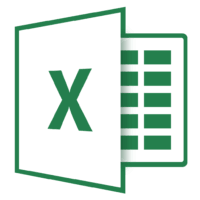Uninstalling an unwanted program is one of the most common tasks that laptop and desktop users perform. If we uninstall any unwanted software then our PC becomes healthy and tidy. If any software is not uninstalling by following the simple uninstallation process then you will uninstall it manually to enhance the computer performance. Follow the following steps to uninstall any software.
Go to the Start menu and click on the Setting app.
The Setting app is open look for the Apps and clicks on it to access the settings of the Apps.
On the left side of the Setting, looks for the Apps and features and click on it.
So, all installed programs and software will be displayed. If you want to uninstall any software the click on it and click again on the Uninstall option.
Then it will give you the warring that This app and its related info will be uninstalled. Click on the Uninstall button and this application is removed from your PC.