
How to install the File Viewer Plus App in Windows 10
File viewer is an advanced file viewer and converter that opens over 300 types of files including Microsoft Office documents, PDFs images camera raws, audios, and video files, compressed archives…
Read more »
How to Change the Account Username in Windows 10
When you set-up a new Windows 10 PC, the part where you choose your username may catch you off guard. Your username is a part of your identity used to…
Read more »
How to Block Windows Programs from Accessing the Internet
While it may work sometimes to cut the internet connection for some windows programs, e.g. on changing the default save locations or configuring necessary to use finer controls when it…
Read more »
How to Enable Windows Sandbox in the Windows 10
Windows Sandbox is a virtualization feature that Micro-soft will integrate into Windows 10. Basically, it is a tiny installation of Windows 10 enough to install and run untrusted classic applications…
Read more »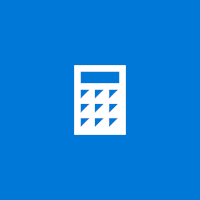
What’s new in the Microsoft Windows 10 Calculator
Windows 10 has a built-in calculator, which has several tools that are dedicated to more advanced and easy work. You can adequately calculate the mathematical functions with the default calculator…
Read more »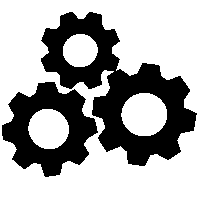
What is God Mode in Windows 10 and How to enable it
God mode is a special option in the several versions of Windows that allows you quick access to most of the applets and commands from Control Panel. Windows Master Control…
Read more »
How to Change Your DNS Server on Windows 10
Windows 10 utilizes your ISP’s DNS server by default, but it is possible to modify it. Other DNS servers present more features like added security and privacy website filtering, and…
Read more »
How to Change Mouse Speed in Windows 11 & 10
A mouse that works too slowly takes longer for the cursor to reach its destination, while one that’s too fast may zoom past it, quickly disrupting your efficiency. This article…
Read more »
How to Change a Drive Letter on Windows 11 & 10
Windows will dynamically allocate drive letters to them as you plug new removable storage devices. In most circumstances, it automatically progresses through the alphabet with your main Windows drive using…
Read more »
The Processor isn’t Currently Supported in Windows 11
If you’d like to upgrade your Windows 10 PC to Windows 11, and your PC’s processor isn’t currently supported in Windows 11? Suppose you have a computer with unsupported hardware;…
Read more »