
How to install the File Viewer Plus App in Windows 10
File viewer is an advanced file viewer and converter that opens over 300 types of files including Microsoft Office documents, PDFs images camera raws, audios, and video files, compressed archives…
Read more »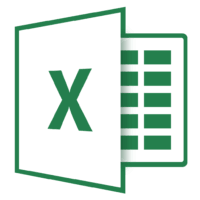
How to Split names into separate columns in the Excel
It is a very common situation in Excel that your worksheet contains a column of full names, and you want to separate these first and last name into two cells….
Read more »
How to Split names into separate Columns in the Excel
In today’s data-driven world, organizing and analyzing information efficiently is crucial. Excel, with its versatile features, provides a powerful toolset for managing and manipulating data. One common task is splitting…
Read more »
How to Install Autodesk AutoCAD 2022
This article will walk you through the installation process of AUTOCAD 2022 on your PC. To use any Autodesk product, you must first create a student account. You will need…
Read more »
How to Remove an Email Account From Microsoft Outlook
If you don’t like using a particular email account with Microsoft Outlook, or you’d want to close your Outlook account entirely, it’s straightforward. When you terminate an email account, Microsoft…
Read more »
How to AutoFill Dates in Microsoft Excel
If you like to fill sequential dates in your Excel spreadsheet, you don’t need to type them manually. Microsoft Excel presents two ways to quickly and automatically fill dates in…
Read more »
How to Open PDFs in Microsoft Word
You can open various file formats through Microsoft Word, including PDF. If you don’t want a dedicated PDF reader, keep reading this article to know how to view and edit…
Read more »
How to Enable Macros in Microsoft Excel
Utilizing Microsoft Excel macros, you can execute a prerecorded set of steps to automate numerous of your redundant tasks. You’ll need to turn on the option before you can use…
Read more »
How to Highlight Duplicate Values in Microsoft Excel
Do you want to see and delete the duplicate entries in your spreadsheets? If yes, you can do so through Microsoft Excel’s conditional formatting option to highlight duplicates and choose…
Read more »
How to Add Check Boxes to Word Documents
When you want to create surveys or documents with Microsoft Word, check boxes make the options more comfortable to read and answer. We’re covering the best option for doing just…
Read more »