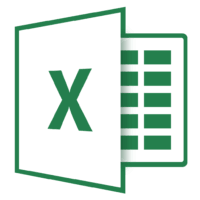Finding your Facebook Memories is a beautiful way to know what you were doing on any given day in the past. Facebook Memories include your posts, posts you’re tagged in, and other content. Plus, it’s super comfortable to access. Let’s continue the discussion below;
Find Your Facebook Memories on Desktop
To access your Memories on a desktop, launch a web browser on your computer and open Facebook, and enter your credentials to get to your account.
After signing in, from Facebook’s left sidebar, select “Memories.” If you don’t find this option, choose Menu > Memories instead.
Once you get to the “Memories” page, you’ll find all your past posts from this day.
Note: If you get to the Memories page in your profile and don’t see any content there, that’s because you don’t have any Memories from that day. However, you can still try the next day.
Facebook lets you control what Memories you witness and when you get notifications for them. On the “Memories” page, in the left sidebar, you’ll discover the following options:
- Notifications: Use this option for enabling, disabling, or only getting notifications for your Memories highlights.
- Hide People: Select this option to hide Memories you’ve had with someone.
- Hide Dates: Select this option to hide Memories between a specific date range.
View Your Facebook Memories on Mobile
On your smartphone, open Facebook and click your profile icon.
On the “Menu” screen that appears, select “Memories.”
Once you get to the “Memories” page, you’ll witness all your past content from this day.
To manage your Memories settings, click the gear icon in the top-right corner.
On the following page, you can select what Memories notifications you’d like to receive and if you’d like to disable Memories from certain dates or specific people.
And that’s how you can find your past content using your Facebook profile. Happy reminiscing!