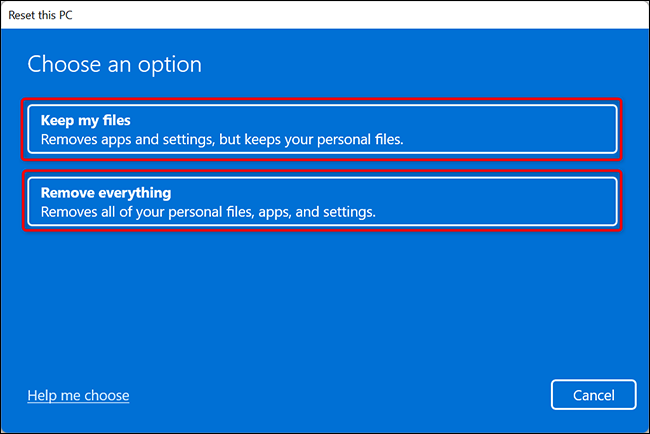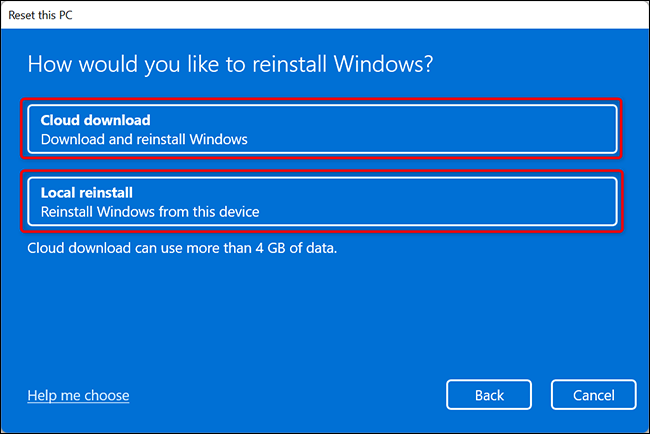Resetting your Windows 11 PC will allow you to fix some issues or prepare your PC to function. Doing so erases your complete settings and lets you start again with a fresh slate.
When you reset your device, Windows 11 offers the option to keep or delete your files. It removes all your apps and settings in either case, though.
Before proceeding, it’s suitable to back up your data just in case.
Reset Windows 11 to the Factory Settings
To start the reset process, Go to the Windows Settings by pressing Windows+i keys simultaneously to get there quickly.
Once you get to the Settings, from the sidebar on the left, select “System.” Then on the right side, click “Recovery.”
Click “Reset PC” next to the “Reset this PC” option.
You will glimpse a “Reset this PC” window. In this window, pick one of the following two options:
Keep My Files: This option deletes your apps and settings but keeps your files.
Remove Everything: This option removes your apps, settings, and files. If you’re selling or giving away your device, you should select this option.
A “How Would You Like to Reinstall Windows” window will appear. If you want to reinstall Windows 11 from the cloud, choose the “Cloud Download” option. And if you would like to reinstall Windows 11 locally, choose the “Local Reinstall” option.
Follow the instructions on your screen to reset your Windows 11 PC completely.
Once your PC is all reset, you’re all set to customize it from scratch. If you were resetting to crack a concern, be mindful about what you install and how you configure Windows, or you might have to reset it again!
This blog post is powered by AIIT Solutions.