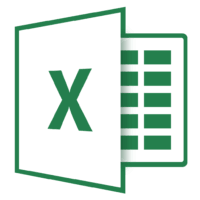Most web browsers feature a Home Button. It directs the users to back their default homepage. But Google Chrome slowly removed from browsers. Google Chrome hides the Home button from its tools bar to provide a clean interface to the users. Some of the users miss having a button that immediately brings you back to a specific website when they click on the button. If you want to hide or show the Home button in Google Chrome then follow the following steps.
First of all, open your Google Chrome from your Start menu.
When it is launched, Click on the three dots at the right of the Address bar.
It expends her options then select the Setting option to open it.
A Setting tab is open with all the contain settings. Scroll down and look for the Show home button.
Now you can easily Enable or Disable your Home Button in Google Chrome.