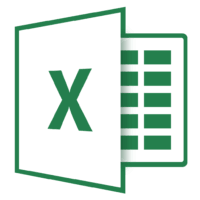Excel is the official application provided by Microsoft. Excel contains many functions to solve our daily life problems. Mostly users use the basic function to make her tasks easier. One of them is an OR function. The use of the OR function in Excel is to test one or more conditions are met. It returns two results either TRUE or FALSE. It returns TRUE if at least one of any one of the conditions is true. Similarly, It will also return FALSE if all the conditions are false.
Use the OR function in Excel
You can simply enter the OR Excel formula in the required cell to attain the return value on the argument.
You can also open the formula dialogue box manually by click on the Formulas ribbon.
Select the Logical option and function are appears. Then select the OR function to apply the OR logical function.
Now put the argument in the Logical1 and Logical 2. Apply the OR function in the desired cell.