
How to Disable Quick Settings via Registry Editor in Windows 11
Microsoft Windows 11 comes with built-in options that feature Quick Settings, enabled by default. The Quick Settings can be utilized to access diverse settings on the system, including Wi-Fi, Night…
Read more »
How to Block Incognito Mode in Google Chrome via Command Prompt
If you are using Google Chrome, Incognito Mode could be a helpful tool that lets you create a private window of chrome that runs separately from the main window and…
Read more »
Pricing Strategy: How to Implement a Price Increase
Implementing a Price increase is something dealers often think about with dread and is also a complicated part of eCommerce. However, there are some necessary times to increase prices to…
Read more »
What is the Default Papercut License Location
Papercut provides print management solutions for small to large organizations. There are multiple license categories for Papercut, like per-user based, per printer based and so and so on. The default…
Read more »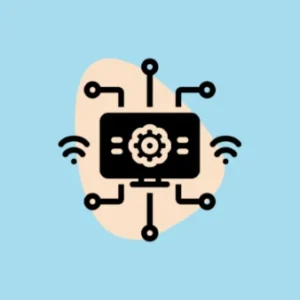
How to Use Power Automate in Windows 11
Microsoft offers all the free apps of Windows 10 in Windows 11 plus some unique ones. The most compelling new app that comes inbox with Windows 11 is Power Automate…
Read more »
How to Change the Default System Language in Windows 11
Regarding the hierarchy of Windows in the desktop operating system market, Microsoft presents a variety of languages in the OS so that users across the globe can utilize Windows in…
Read more »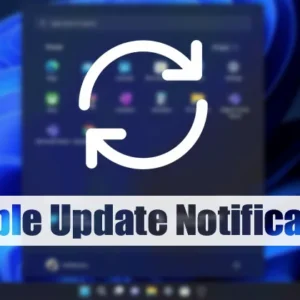
How to Hide Display Options for Update Notifications in Windows 11
If you are a Windows 11 user, you might have received notifications that remind you of an update. Windows 11 sends these notifications to keep you updated. But some users…
Read more »
How to Enable & Customize Live Captions on Windows 11
Windows 11 comes with a modern and clean design. Among numerous Windows 11 features, there’s also a new accessibility feature called Live Captions. Microsoft’s Windows 11 features an advanced accessibility…
Read more »
How to Enable Ultimate Performance Power Plan in Windows 11
If you are using Windows 11 on a laptop, you may already understand the significance of Power Mode. Power Mode Settings in Windows 11 allow you to control your laptop’s…
Read more »
