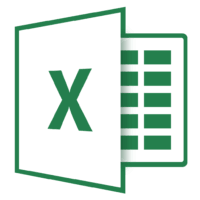If you take care of your computer, chances are the hardware will be obsolete before it dies on you, but it can still fail. That’s why it’s a good idea to keep an eye on it. There are a lot of tools on the internet that let you check your CPU’s health. However, if you have an Intel CPU, it’s best to use Intel’s own diagnostic tools called Intel Processor Diagnostic Tool. You can check if your PC’s Intel processor is functioning properly with the help of the Intel Processor Diagnostic Tool. The software is easy to use and can be used by all users.
Intel Processor Diagnostic Tool for Windows 10
Intel Processor Diagnostic Tool is a free program that is developed by Intel Corporation. As the name suggests, it can test only processors developed by Intel and can not test other processors. Intel Processor Diagnostic Tool carries a series of tests including genuine Intel, brand string, cache, MMXSSE, many more others and shows results for each test. You can test your Processor by following the following steps.
When you download the Intel program then a shortcut Icon appears on the desktop. Simply double-click on it to open it.
A new window is opened when you click on the icon. The program starts Testing automatically.
To know the purpose of each test, click the Config tab and then click on one of the tests to see the details.
How to Download the Intel Processor Diagnostic Tool
If you do not have the Intel Processor Diagnostic Tool then click on the link that is provided at the end of the article to download the Intel Processor Diagnostic Tool latest version. The separate installers are also available for 32-bit and 64-bit Windows. Click here to download the Intel Processor Diagnostic Tool.