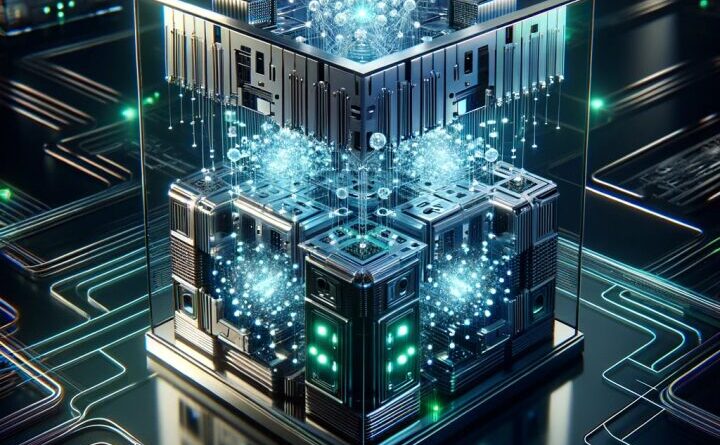WhatsApp, a messaging service that’s used by over 1.5 billion people monthly. Whatsapp has upgraded its end to end encryption video call feature, which now allows groups of up to eight people to chat together.
Now, Whatsapp has been gradually developing its group video call capabilities through beta builds, as rival video call services like Zoom, FaceTime, and Skype have exploded in popularity amid the ongoing stay-at-home measures.
At the same time, Facebook releases Messenger Room, enabling up to eight people to join in on a group call. There are two ways to initiate an encryption group voice or video call in Whatsapp with up to 8 people. If you are looking to make group video calls with up to 8 participants on Whatsapp, follow the steps below.
First of all, go to the Calls tab and click on the create call icon.

Your contact list will now open. But before you select the contacts, you need to tap on the New group call option.

Now select all the participants of the group call. You can select a maximum of seven contacts.

Now depending on you want to make a group video or voice call, tap the relevant button.
A dialogue box will pop up to inform you if one of the call contacts is on an older version of Whatsapp that does not support 8 people in a group call.