The clipboard is the special temporary memory that is used two holds the data that we have copied from any document or software. Windows 10 provides a feature called clipboard history. Using clipboard history you can have multiple copied content in your clipboard. In this article, I will explain how we can enable the clipboard history option in Windows 10.
Click on the Start menu and then click on Settings.

Under Settings windows, click on Systems.
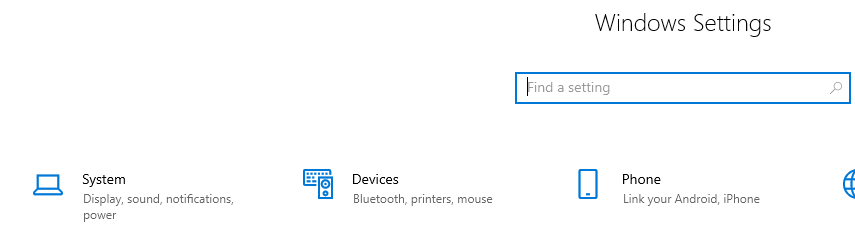
On the left side menu, click Clipboard.

On the right side, you will see the option to turn the clipboard history On/Off. Click the toggle button to turn it on.
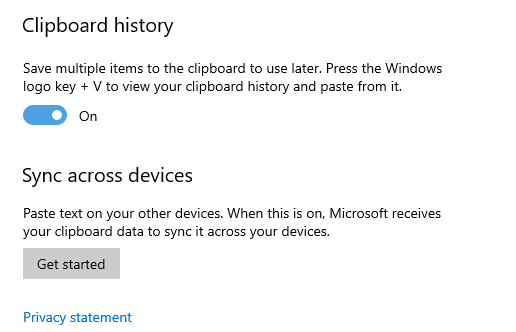
Once it’s turned on, you can now start copying the content and information will be saved in the clipboard. You can access clipboard by press Windows log key + V.

Using this method, you can use save multiple copied content in your single clipboard and use them whenever and wherever required.


