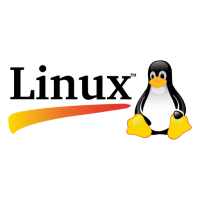This article is for the audience seeking to found an Operating system which is useful for the use in labs having some old computer or for computers currently in use of kids or free operating systems to facilitate labs for education purpose and for parents seeking to have it installed for the education of their children.
I have shortlisted three operating systems which are more useful in the education sectors. All of them are Free!!
1. Sugar on A Stick
Sugar on A stick is education purpose Linux Operation system which is based on Fedora. Sugar on A Stick launches/run/boot from USB storage drive and is compatible with all laptops and desktop computers include Apple MacBook.

The design of this operating system is based on an environment known as Sugar, it comes many built-in apps which are for kids and are specially designed for children’s education and learning.
Key Features:
-
- Since it runs via USB so if you are sharing your computer/laptop with your kids it will not affects your current configurations and neither it requires any installation.
- Its environment is kids’ friendly interface and can be very handy in lesser supervision.
- You can also install this on a computer if you don’t want to use via USB
- The package includes and games and some education programs which offers children to learn more and move around with technology.
- Interestingly “Sugar On A Stick” has Raspberry Pi which great partner of kids to in there learning activities.
How to Download Sugar on A Stick for Free
To download Sugar on A Stick you can download it for free from the official website of Shugarlabs or you may found it on Fedora Linux version of Sugar on A stick which is updated and have fixes bugs and few extra features of Fedora.
2. EdUbuntu
EdUbuntu is version of famous Linux based Ubuntu Operating system with features education aspects of computing for Educators and students. It includes full suits of programs that helps in learning and education sector requirements.

Key Features:
-
- EdUbuntu not only have a good amount of education programs but its suite contains KDE Edutainment and GComprise Education suits as well.
- You can easily migrate from an Ubuntu to EdUbuntu so you don’t need any formatting or fresh installation
- EdUbuntu was developed specifically for all the teacher and student to accommodate their requirements across all the geographies.
- Since its just a package so you can easily create it on Ubuntu Linux derivative like Linux Min, Elementary and Others.
How to Download EdUbuntu for Free
You may find this on the official website of EdUbuntu but its form some unknown reason is pretty old copy I.e. EdUbuntu 14.04. But the good news is that EdUbuntu is released with all version of Ubuntu so it does not matter you can always have a fresh copy of EdUbuntu with every release of Ubuntu.
So, I recommend you to use below command to install this package and download it for free, Once the installation will be completed you may proceed to restart the Ubuntu Session.
| sudo apt install edubuntu-desktop -y |
3. DebianEdu
DebianEdu is a modified version of a platform called Debian for Education released it for free on open-source Linux Operating System.

As its based-on EDU-Centric Linux distributions. It is filled with very useful apps for schooling systems required around the globe and Debian don’t often make changes and a are very slow but at the same time, they are considered as very reliable. So people often prefer them and if you are looking for a practical and reliable operating system for school Debian is the solution.
Key Features:
-
- A very good OS for a school setting and also it includes Libre Office Suite.
- The Debian is a very stable build and is considered very safe and very rear chances of crashes.
- Apart from stability and its educational use, the package includes gaming which is related to the schooling system which children can enjoy while learning.
- This project is supported by many active IRC Channels
How to Download DebianEdu for Free
You can have the latest DebianEdu form there an official website or you can select your required variant by clicking on this link.
Conclusive Analysis
Linux is normally not remained spotlight/focus in presence of more marketed platforms like Window 10, Chromebooks, and even iPads. But Linux platforms also focus in the education sector and more importantly Linux platforms are safer and they don’t gather data or violate any student’s privacy.