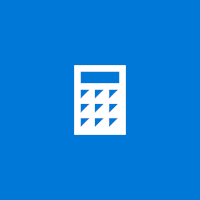Windows 10 has a built-in calculator, which has several tools that are dedicated to more advanced and easy work. You can adequately calculate the mathematical functions with the default calculator app shipped with Windows 10. Sometimes you open many calculators at the same time in Windows 10. We also switch these calculators into Standard, Scientific, Date calculation and Converter modes. Microsoft rolling out a new update for Windows 10’s calculator app with support for more advanced operations. Calculator app version 10.1909.1.0 with two new features is currently available for PC with Windows 10 Update version 1909 only.
Open-source Calculator will also get graphing mode
The Graphic Mode could be useful for business and as well as a nice feature for students. These features will also support linear, exponential models and quadratic. Microsoft opened-sourced the app earlier this month, and it’s already been the best project this month. This feature actually developed for a long while. “We have been doing various forms of prototyping and then initial groundwork on this for about a year now,” a Microsoft engineer noted on GitHub.
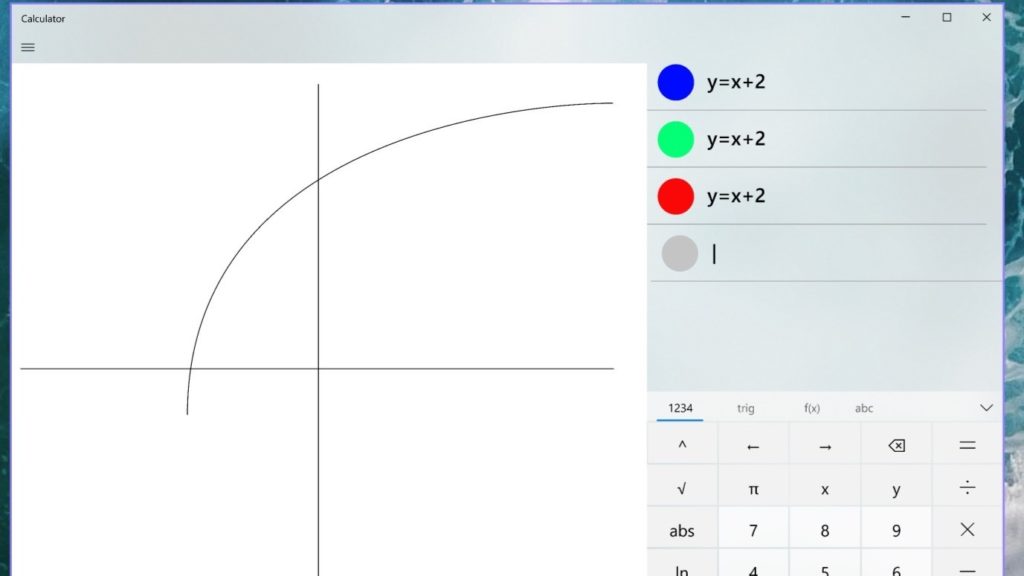
Windows Calculator gets Compact Mode
Microsoft introduced Compact Overly windows for Windows 10 apps a while back with the Creator Updates’s typically used by apps that play video content, such as TV, Movies or Skype during a call. An implementation of the feature in the Calculator apps was a frequent request on GitHub, and Microsoft seems to be acting on it.