Azure Pricing Calculator :
Planning VM deployment you might be concerned about forecasting and calculating runtime costs. There is a pricing calculator that calculates pricing on the type of subscription you have i.e. Pay as you or enterprise agreement. There is a separate pricing plan for Windows and Linux virtual machines.
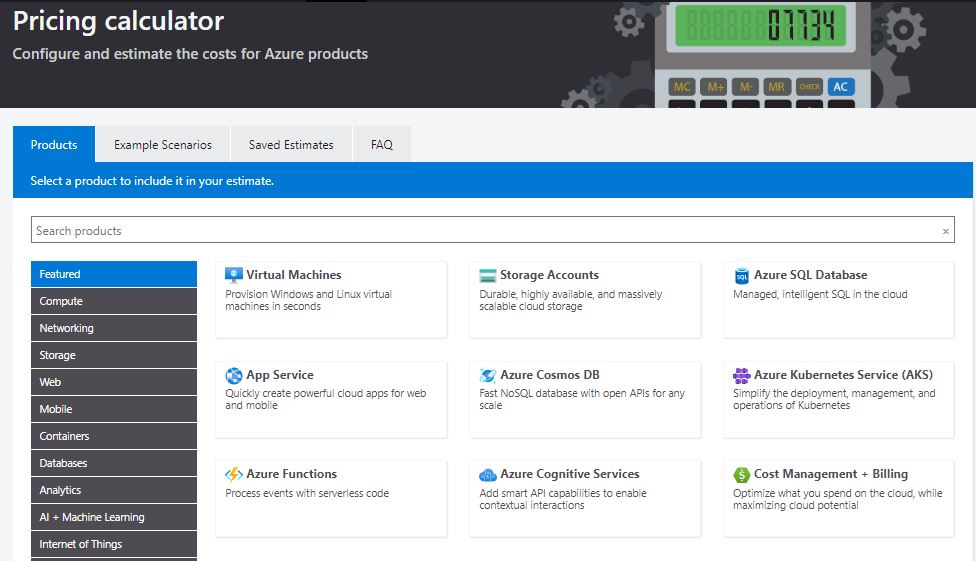
If one is prepaying one to three-year term for any VM instance size in a region, it can get discounts. Azure Hybrid Benefit is useful if you have a Software Assurance licensing agreement with Microsoft, using those licenses in Azure and get up to a 49% discount on runtime.
There is a Microsoft Docs article called Sizes for Windows virtual machines and Linux VMs.
Azure VMchooser :
Azure VMchooser is an open-source project which has seven main tools :
- VMchooser,
- Data Disk Configurator,
- Calculate the backup cost,
- Bulk Uploader,
- VM Optimizer,
- SQL Service Finder
- Azure VM Sizer.
VMchooser idea is if one needs to estimate VM sizes in Azure-based as compare to on-premises VMs. To specify the number of cores, memory, Azure compute units, storage, network attributes, etc.
To provide a particular VM size, mention how many hours per month the VM will run, what is the expected lifetime of the VM, what it’s tier is and where in the world VM will be placed. It is important to note that there are notable price differences for VMs in different regions. Major factors are physical costs, the cost of electricity, physical plant, etc, so we have to keep that in mind as well.
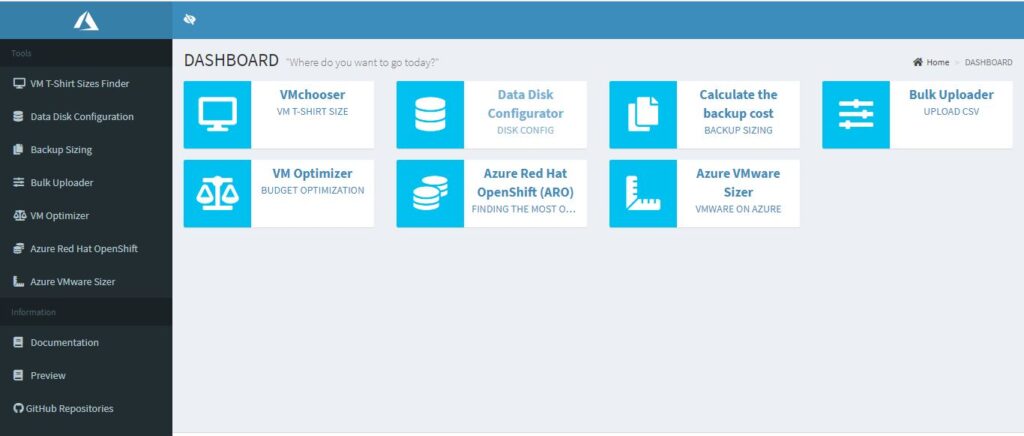
You can select your payment currency, and click Optimize. One will get different options for Linux and Windows, based on contracts or Azure subscription offers. There is a projection based on the number of hours per month and the term for Linux and Windows. Which is really useful and excellent for forecasting or price calculation of a VM.

