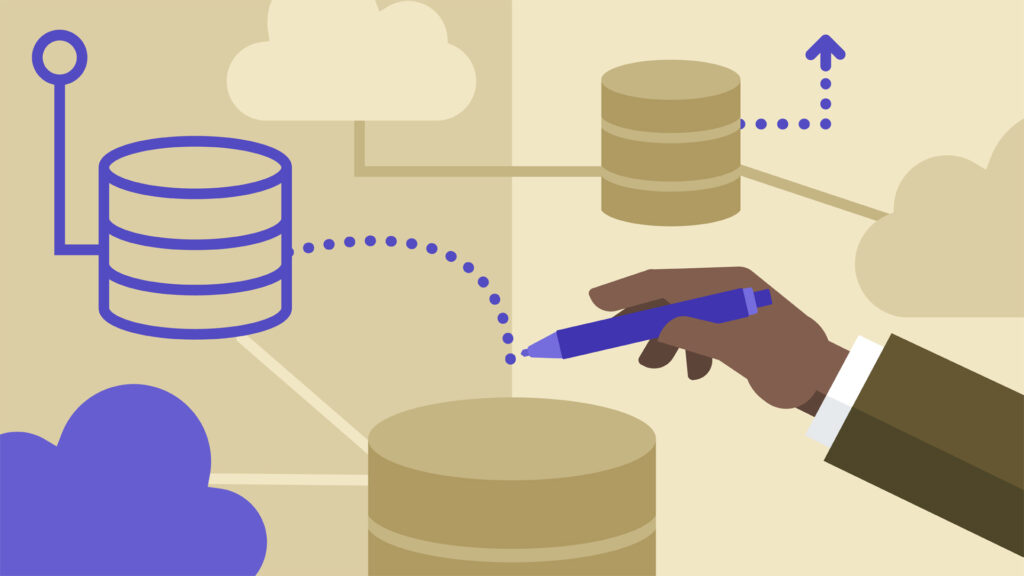Microsoft Azure offers some other types of storage just beside standard vs premium storage, which is Managed vs Unmanaged Disks.
Unmanaged Disk :
Unmanaged disks were the legacy way to store your VM storage.
The unmanaged storage method involves storing your VHDs and storage accounts that you create and manage. VHDs are stored as page binary large objects or BLOBs with a maximum capacity of 256 TB of storage per VM.
One has to manage the storage account’s availability, with a number of different replication options.
Another important thing is that there is a 20,000 IOPS limit across all VM disks in a single storage account. This means if you pack a lot of VHDs in a single storage account, it will eventually hit the IOPS limit, and performance will be throttled.
Managed Disk :
Managed disks are the current and preferred way to store your VM storage.
Microsoft Azure manages the storage disk so you do not have to worry about having a storage account.
While using a storage account, one doesn’t have those IOPS restrictions as well.
One has to prepay for disk size just like the premium storage, and can, in fact, combine premium storage with managed disks.
Now managed disks support both Standard and Premium tiers. Which includes Standard HDD, Standard SSD, and Premium SSD.
Managed disks also make it a lot easier to create snapshots or snapshot backups of your VHDs. It also easily creates generalized images to do VM deployments.