Google’s Gmail is definitely one of the broadly used email services in the market. And Google constantly improves it by adding new features and changes. The Mountain View giant has now added the ability to let you Enable Offline Mail without an active internet connection. Keep reading if you are looking for how to allow the offline mode in Gmail and how it functions right here!
How to Use Gmail Offline Mode:
Email services like Gmail or any other service need an active internet connection to let users get new emails and respond to them. However, with the offline option enabled for Gmail, you can access some features of Google’s email service without any internet. You can check your inbox, open up unread emails, and even send new emails to recipients.
Hence, if you are looking for how to use the Gmail offline mode, you have come to the right place. Let’s get started.
Go to your Gmail account, and navigate to the settings using the gear icon at the top right corner. A pop-up menu will appear; select “See all settings” to open the settings menu.

Scroll down and select the “Offline” option.
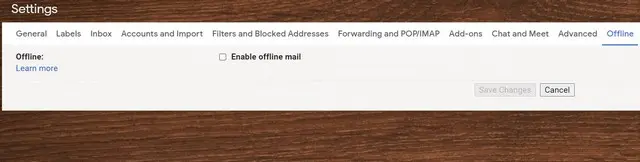
On this page, check the “Enable offline mail” box to enable offline mode for Gmail and click “Save Changes” at the bottom. You can also select the desired settings for the feature.

Once the offline mode is enabled, Gmail will instantly sync your latest emails for offline access. And will store them for a particular period, ranging from 7 to 90 days.
However, it is worth noting that sending an email in offline mode will not directly send the mail to a recipient. Instead, it will save the drafted mail in the “Outbox” and send it as soon as you get back online.
This blog post is from AIIT Solutions.


