
How to Create and Manage WordPress Menus
Creating and managing WordPress menus is an essential part of organizing your site’s navigation. Here’s a guide Access WordPress Log in to your WordPress Dashboard. Navigate to Appearance > Menus….
Read more »
How to Optimize Your WordPress Site for SEO
Optimizing your WordPress site for SEO is essential for improving your site’s visibility in search engines and driving organic traffic. Here’s a guide: Choose an SEO-Friendly Theme Responsive Design Select…
Read more »
How to Create a Custom Homepage in WordPress.
Creating a custom homepage in WordPress allows you to design a landing page that reflects your brand and caters to your audience’s needs. Here’s a guide Access the Pages Directory…
Read more »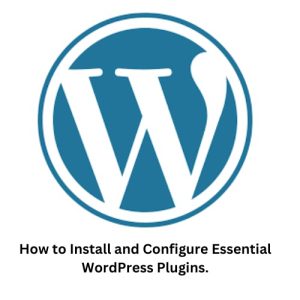
How to Install and Configure Essential WordPress Plugins.
Installing and configuring essential WordPress plugins is one of the most important steps you can take to optimize your website’s security, and performance. WordPress, as a highly customizable platform, offers…
Read more »
How to Choose the Best WordPress Theme for Your Site
Choosing the best WordPress theme directly within WordPress involves several steps. Here’s a guide to help you: 1. Access the Theme Directory Login to your WordPress account. On the sidebar…
Read more »
Optimizing WordPress Site for SEO
SEO ( Search Engine Optimization ): SEO (Search Engine Optimization) stands for “search engine optimization.” In simple terms, SEO (Search Engine Optimization) means the process of improving your website to…
Read more »
Choosing WordPress Theme
Theme: A theme is a collection of code files that define the visual identity of your website, encompassing elements such as typography, color schemes, and structural design choices, including the…
Read more »
Backup and Restore WordPress Site Using Updraft Plus
Backup and Restore Your WordPress Site Using Updraft Plus Step 1: Install and Activate Updraft Plus. Log In to WordPress Admin Log in to your WordPress admin dashboard. Install Updraft…
Read more »
Backup And Restore Using Duplicator Pro
Backing up your WordPress site is crucial for protecting your data, and Duplicator Pro offers a reliable solution. In this guide, we’ll walk you through the steps to backup your…
Read more »
How to install the File Viewer Plus App in Windows 10
File viewer is an advanced file viewer and converter that opens over 300 types of files including Microsoft Office documents, PDFs images camera raws, audios, and video files, compressed archives…
Read more »