People in most sectors are starting to work from home. They do not have the technology for remote conferencing being more important. Services like Zoom, help to keep the business running smoothly while physical offices are closed. Zoom app is a Collaboration tools app for Windows 10. It is released by zoom.us. Many students and other online users use this app for online cloud meetings.
In this article, I will show you how to install the Zoom app on Windows 10.
Install Zoom app on Windows 10
First of all double-click from your mouse on the setup installer to start the installation.
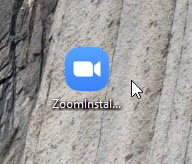
Then follow the installation instructions provided by the app and agree to its terms and conditions. Remember many apps enable you to customize the installation. If you do not know what to choose, leave the default options. So the installation got started.
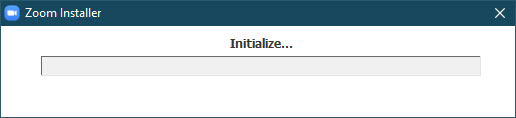
Finally, wait for the installation to complete, then after you will see the successful Zoom app Window.
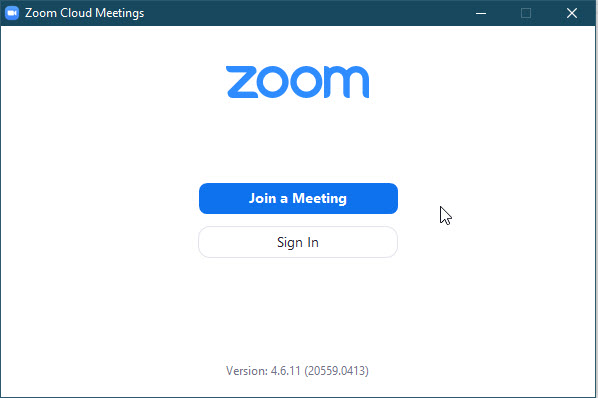
How to Download Zoom app
If you do not have the Zoom setup installer then click here to download the Zoom installer from the Official website.


