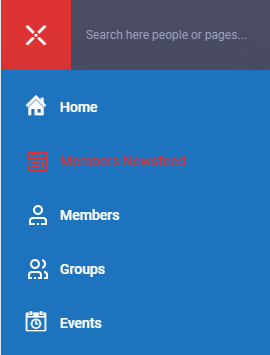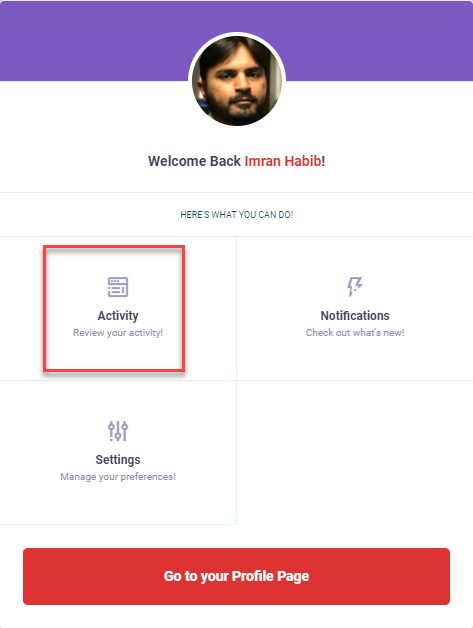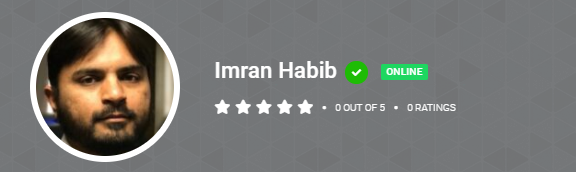When you have signed up, you have got access to an awesome community. With this, you can stay connected, share ideas, and do a lot of things in your own group of interests. For this, you need to know how to use the AUPSP members portal. In this article, I will explain how you will use your member’s portal and what can be done with the member’s portal.
Once you are logged into AUPSP Members Portal you can click on the Members Newsfeed to see what peoples are talking about.
You can share your status, a photo, a slideshow, a quote, video, audio, or a link as with your status.
Click on the message icon on the top to send a message to other members.
This will give you the option to create your message. Click compose button on the top and then enter the Friends name, subject of the message, and your message. Click on Send Message.
To see what you have shared in the community sofar, click on the Activity option.
This will show all your activities, your likes, comments, shares, and everything you have done in the community.
To see the list of Friends, click on Friends. This will show a list of all of your friends in the community.
When you will see any of the profiles, there are few legends. The circle with the tick mark shows that its a verified member and the Online green box shows that the member is currently online.
There is a group option as well where you can join the community of the same thoughts and ideas. You can also create your own group and ask your community members to join the group for discussion.
Click on the group’s option on the top to see the groups.
Related Article: How to Configure your Profile in AUPSP