What is social media management?
Social media management addresses your online presence—creating, posting, advertising, managing, and interpreting content—on social media platforms like Facebook, Twitter, Instagram, Youtube, Pinterest, and more.
Social media management is more than just broadcasting the business’s updates on its social profile. It also looks for new possibilities to expand your reach and visibility and regularly engages with your audience.
Why do you need a social media management tool?
If you’re reaching into social media marketing, social media management tools are a wonderful place to start. These platforms allow you to manage your campaigns with simple and user-friendly interfaces, even for inexperienced social media managers.
Many reasonable social media management tools, and some even offer accessible trails. These tools enable you to manage numerous social media accounts with a single software solution and efficiently keep track of what’s happening around your brand.
Benefits of a social media management tool
Consumers interact with brands through social media channels and expect a prompt response to queries or comments. Social media management tools enable your brand to plan and execute social media engagement more efficiently. Let’s look at some of the features they provide.
Manage multiple accounts
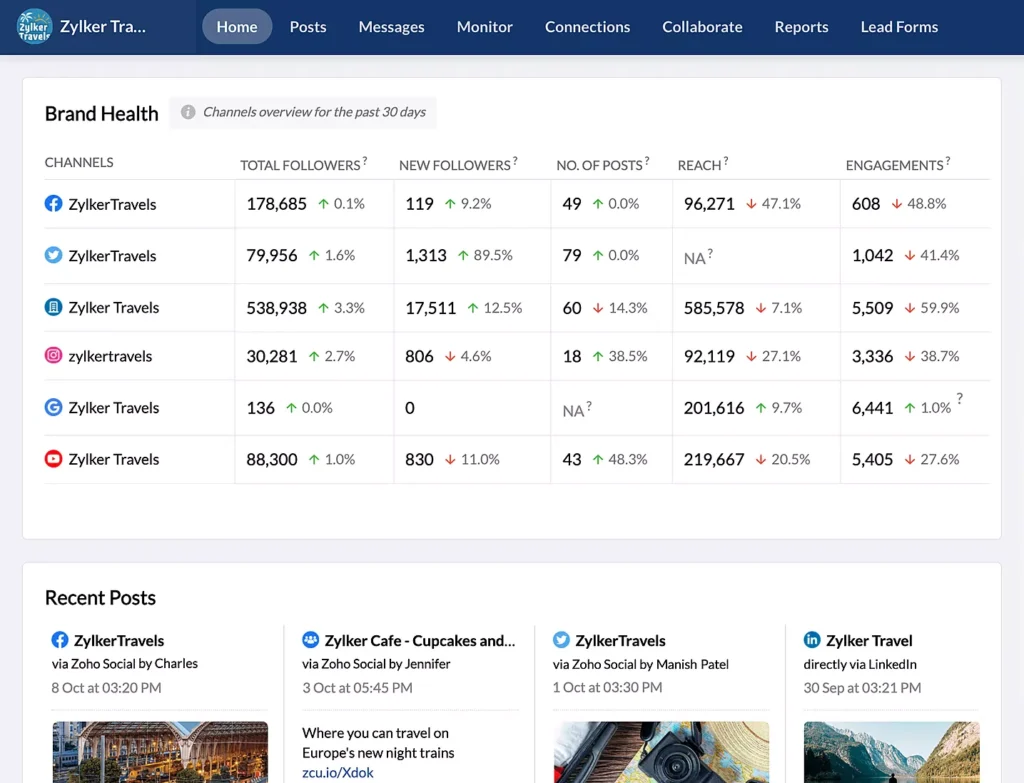
Rather than logging into multiple platforms with different usernames, passwords, and interfaces, you could utilize a social media management tool and access all the social media platforms from a single software solution.
Social media monitoring and listening
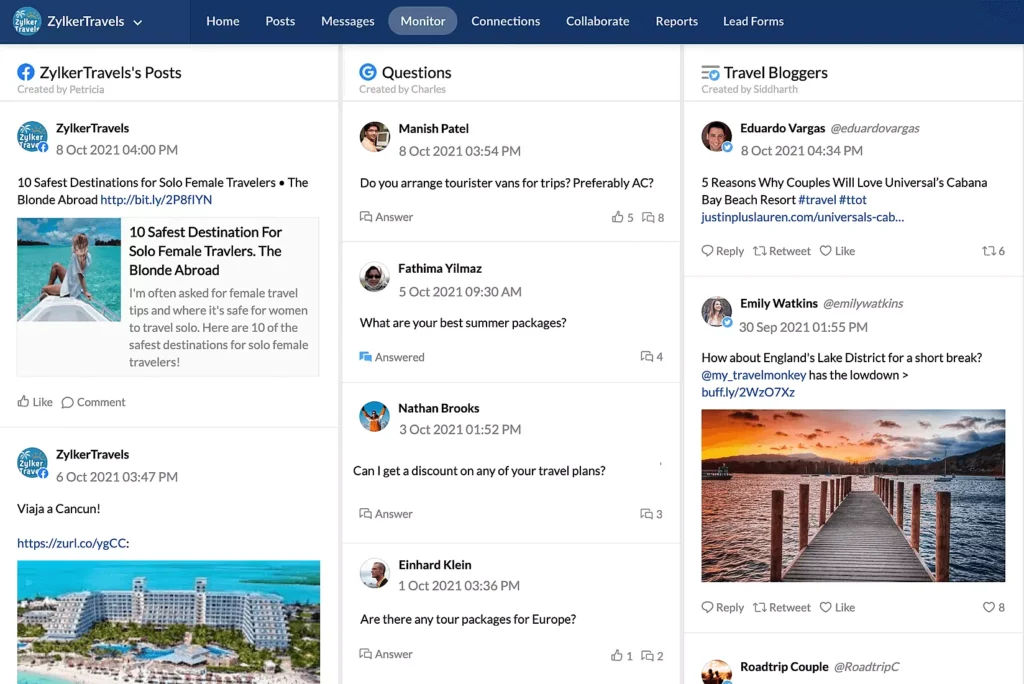
Responding to clients’ interactions means you need to have a chance to strengthen your brand. Even worse, you’re missing out on replying to an unsatisfied client that could easily cripple your brand’s image.
An excellent social media management tool will make it easier to track all your conversations in one place. It assists with responding to direct messages and mentions and allows you to follow indirect mentions about your brands and audience discussions on your social ads.
Content scheduling
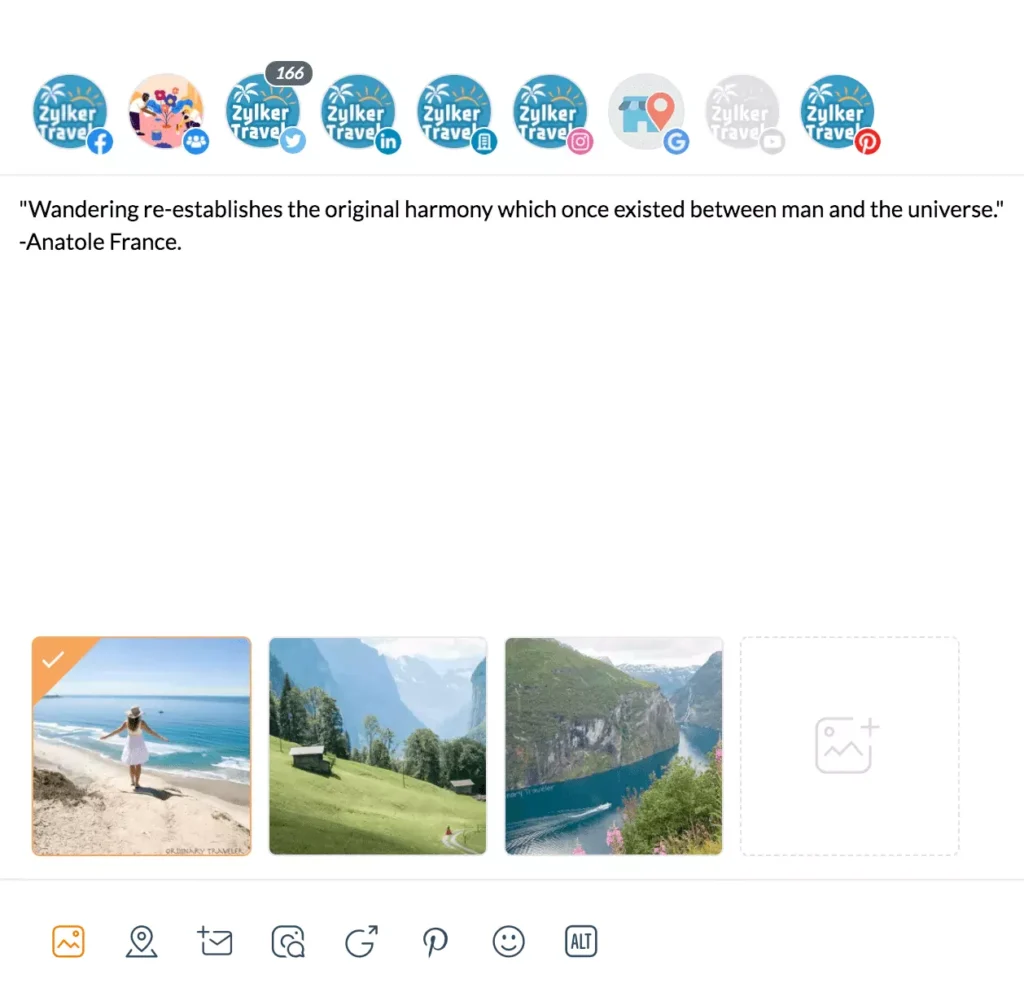
As a marketer, it’s crucial to have a solid social media content strategy. Planning with a reliable content strategy will ensure you post the correct content and reach your campaign goals.
Social media management software will let you schedule social media posts ahead of time. It lets you work in teams more and keep track of what has been published in the past and what is in the pipeline for the future.
Analytics and reports
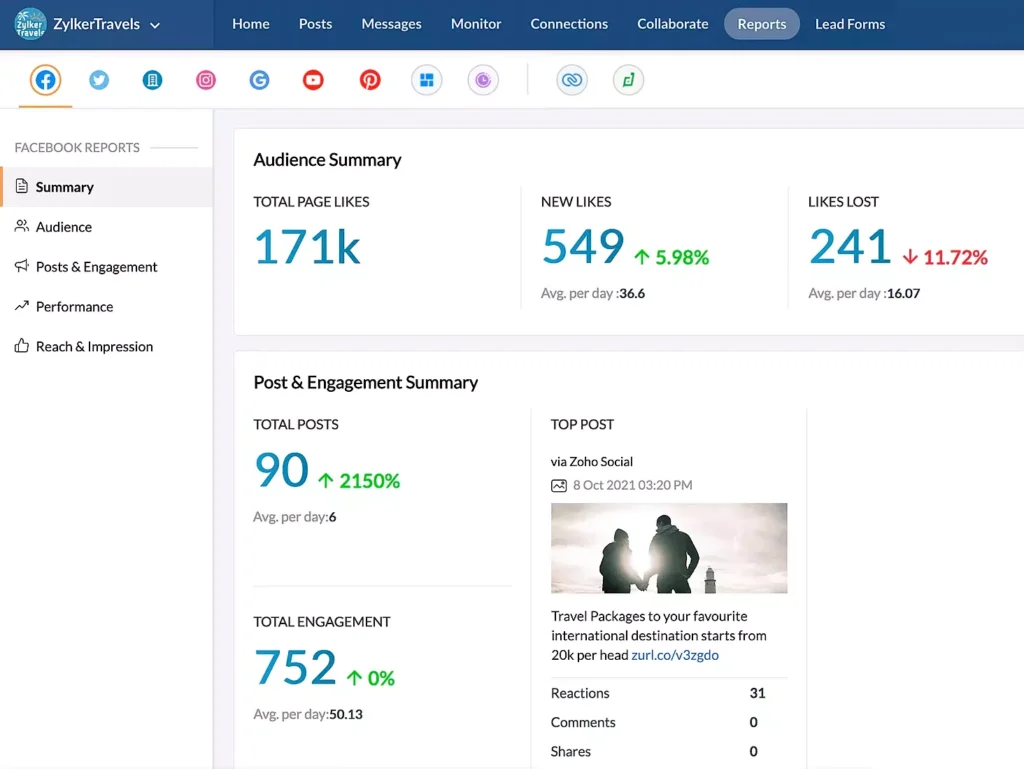
As a marketer, you should consistently be data-driven. Data allows you to measure what is and isn’t working via trial-and-error methods like A/B testing. You need to calculate data to improve.
Most social media management tools present access to data analysis and metrics. This data could include the number of comments a Facebook post has acquired, the number of retweets a tweet has reached, or the across-the-board weekly performance of your account per channel. This could deliver facts about timing, format, visuals, or copy.
Collaboration
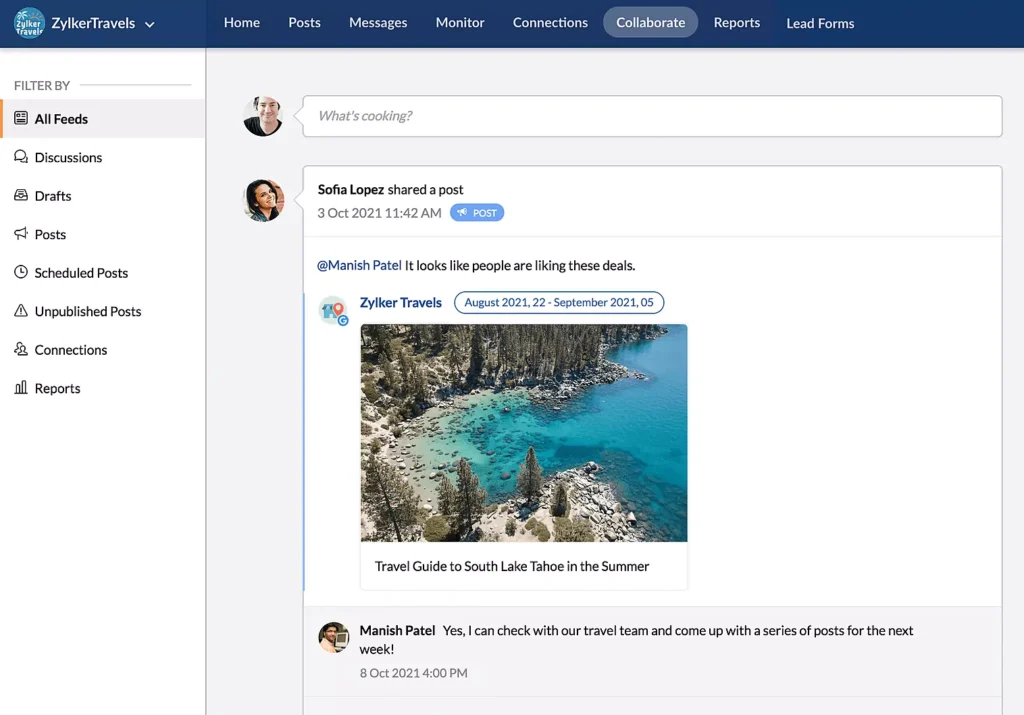
Even with a social media management tool in place, many challenges exist. With social monitoring features, you’ll still require checking the account mentions to react and engage with your audience.
Irrespective of assembling a good team and emanating a concrete strategy, rare things can still go wrong. So how do you bypass these challenges? A social media management tool with intelligent collaboration features can rescue you.
Examine popular posts, communicate custom reports, or plan a campaign with your teammates. Bring them on board to make decisions quicker and preserve time.
What should you look for in a social media management tool?
Now you might feel, ok, I understand the significance of having a social media management tool, but after a brief Google search, many tools are available in the market.
How can I pick the right tool that would aid my social presence? We hear you—many tools offer countless features, but there are a few core attributes you should consider:
A user-friendly interface
Social media management tools should preserve your time as they should be straightforward. It should be so user-friendly that all your team members can access and comprehend complicated metrics and analytics.
Content management
Content management is a crucial part of social media management. It increases your brand awareness for your audience via various forms of content and keeps them connected to your brand.
Audience engagement
Audience engagement is a mixture of social monitoring and social listening. Numerous brands look for this feature in their social media management tools. Audience engagement allows you to trace your brand mentions and engage with your audience repeatedly.
Reporting and analytics
Reports and analytics enable you to understand the result of your campaigns, determining successful tactics while examining the shortcomings. This feature allows brands to assess performance metrics and optimize their social marketing ads.
Flexible pricing plans
A social media management tool should be reasonable and offer a free trial. Fortunately, most of the tools are indeed budget-friendly.
Strong customer support
Customer support is a critical feature of any tool. Firm customer support means satisfied customers, which enhances brand credibility.
Finance in the right social media management tool! With the proper tool, businesses are in an ideal position to set up a solid social media routine.


