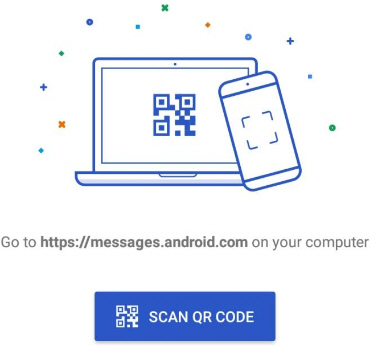In this article, I will explain how we can use messages from the web Android feature so that we can send and receive SMS using a web portal. This feature is similar to WhatsApp for the web as you can access your WhatsApp account from the web. To access your SMS from the web, follow the following steps.
Goto https://messages.google.com/

The system will ask you to scan the code, open your messages application on your Android phone and click on three dots at top right corner and then click on Messages from Web.

This will open the QR scanning option on your phone. Tap QR code scanner.

Once scanned, the browser will open SMS stored on your mobile. Click on start chat and you will be able to start sending an SMS to your phone.

You can also modify the settings using web interface click on that three dots at top right corner and then click settings.

You will have different setting options related to SMS services so that the can easily be used on the web.

By following the steps you can access SMS from your phone through the web browser. Make sure your phone and computer are connected to the internet. This feature is available in Android Pie. You can also download messages application from Play Store to access your SMS from the web.
This blog post is powered by AIIT Solutions. AIIT Solutions provides Managed IT Services, IT Services Consultancy, Infrastructure Deployments, Network Operation Center Services, Web Development Services, IT Outsourcing Services, Digital Marketing and many more.