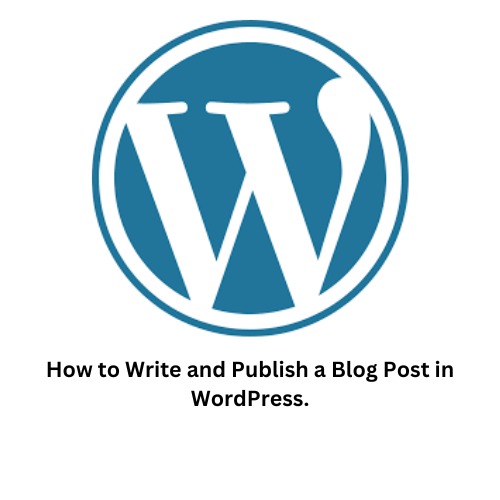How to Write and Publish a Blog Post in WordPress
Writing and publishing a blog post in WordPress is a straightforward process that allows you to share your ideas, insights, and expertise with your audience. Follow these steps to create and publish a well-formatted, SEO-optimized blog post:
1. Access Your WordPress Account
- Log in: Start by logging into your WordPress Dashboard using your credentials.
2. Create a New Post
- Navigate to Posts: From your dashboard, go to Posts > Add New to start creating your blog post.
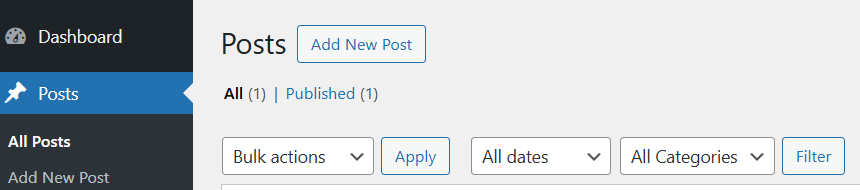
3. Write Your Blog Post
- Add a Title: Begin by entering the title of your blog post in the field labeled “Add Title.” Make sure your title is catchy and includes your main keyword for SEO purposes.
- Write Your Content: In the content editor, write your blog post. Focus on providing valuable information that is engaging and relevant to your audience. Use short paragraphs, bullet points, and headings (H1, H2, H3) to structure your content for better readability.
- Enhance with Media: You can add images, links, videos, and social media embeds to enrich your content. To add an image, click the “+” icon to add an Image block, upload or select an image, and format it as needed.
- Optimize for SEO: Use your primary keyword naturally throughout your content, especially in the title, first paragraph, and headings. Consider installing an SEO plugin like Yoast SEO to help you optimize your post further.
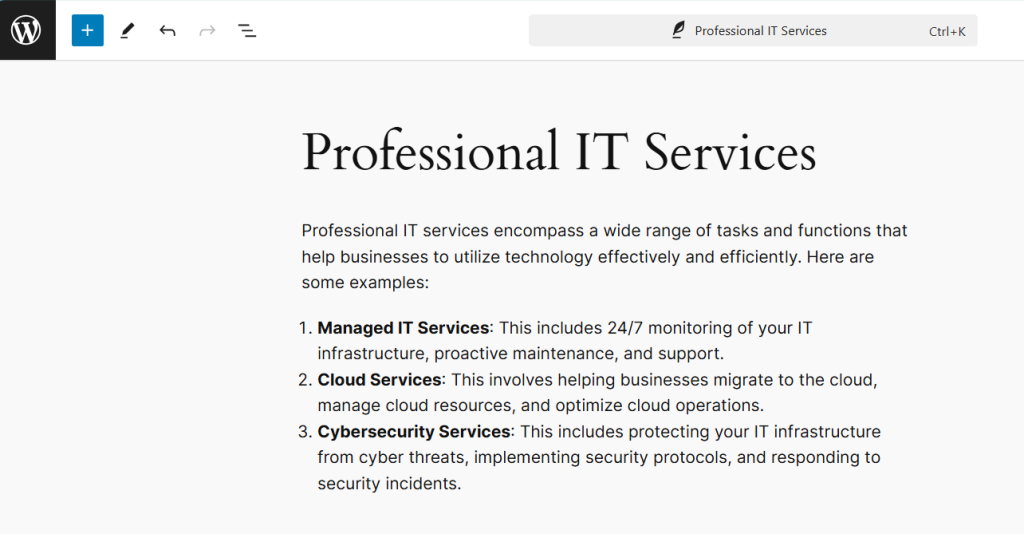
4. Preview Your Post
- Click Preview: Before publishing, click the “Preview” button at the top right to see how your post will look on your site. This step allows you to check the formatting, layout, and overall appearance of your post.
5. Publish Your Post
- Publish: Once you’re satisfied with your post, click the “Publish” button at the top right. You can choose to publish immediately or schedule your post for a later date and time.

- Post-Publishing Actions: After publishing, consider sharing your blog post on social media platforms to increase its reach. You can also monitor its performance using WordPress analytics tools.
By following these steps, you can effectively write and publish a blog post in WordPress that is not only visually appealing but also optimized for search engines. This process helps you attract and engage readers, ultimately driving more traffic to your website.