Creating and managing WordPress menus is an essential part of organizing your site’s navigation. Here’s a guide
- Access WordPress
- Log in to your WordPress Dashboard.
- Navigate to Appearance > Menus.
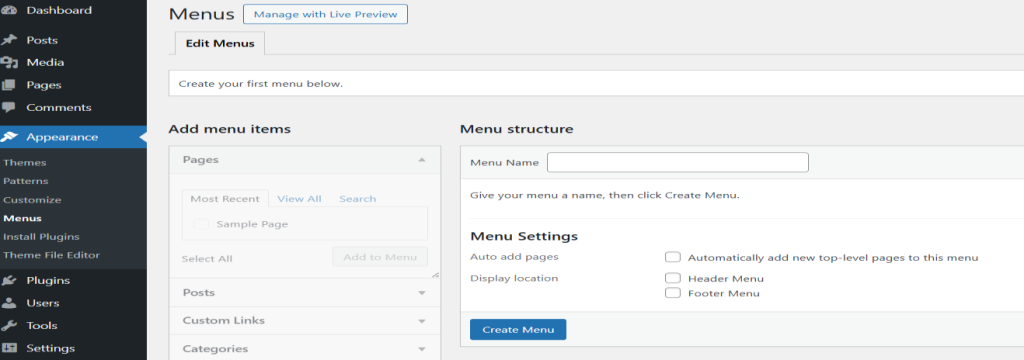
- Create a New Menu
- Click the Create a new menu link & enter a name for your menu.
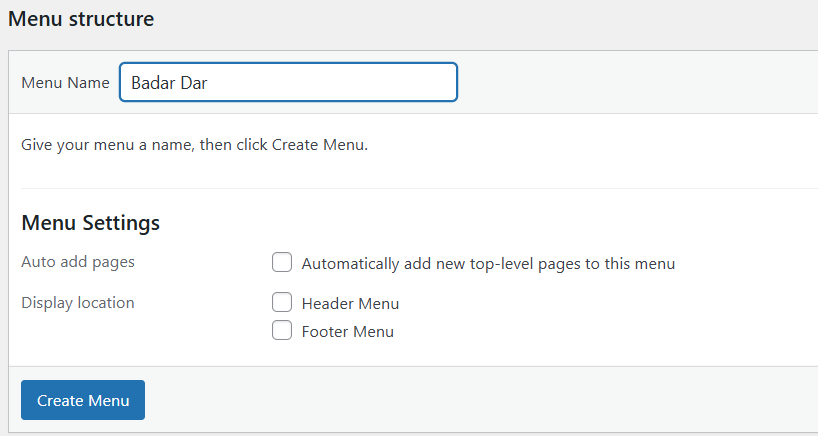
- Click the Create a new menu link & enter a name for your menu.
- Add Items to Your Menu
- You can add pages, posts, custom links, and categories to
your menu.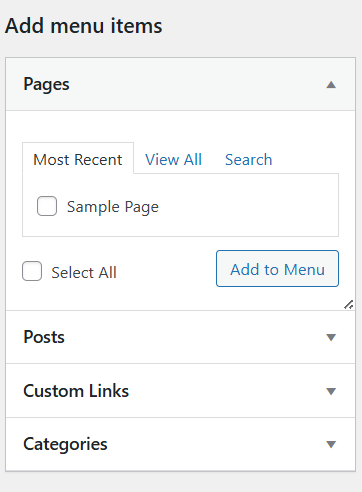
- You can add pages, posts, custom links, and categories to
- Save/Delete Your Menu
- Click on the “Save MENU” button’
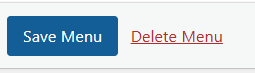
- To delete your Menu. Repeat the same process.
- Click on the “Save MENU” button’


