Creating a custom homepage in WordPress allows you to design a landing page that reflects your brand and caters to your audience’s needs. Here’s a guide
- Access the Pages Directory
- Login to your WordPress account. On the sidebar you will see a bunch of work-related directories.
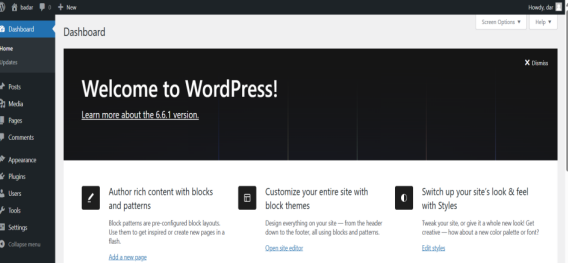
- Navigate to Pages > Add New.
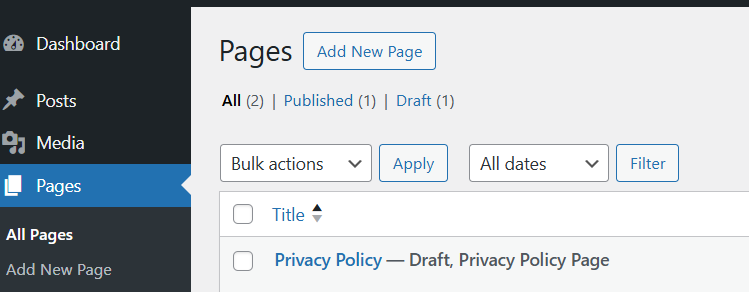
- Title your new page
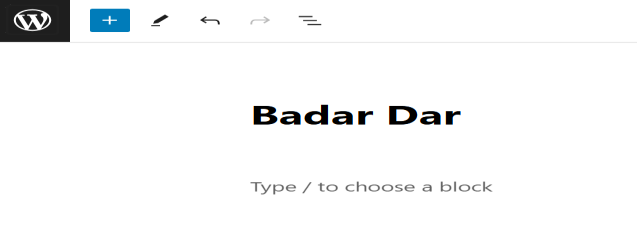
- Add the content you want on your homepage. You can use the Gutenberg editor, a page builder
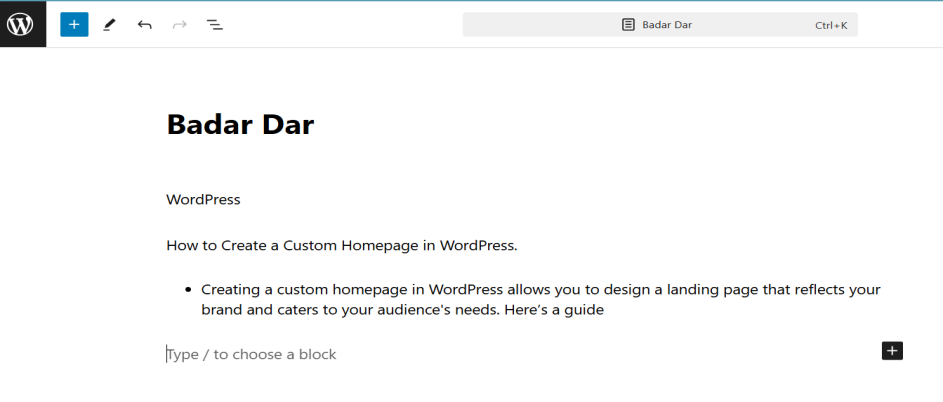
- Login to your WordPress account. On the sidebar you will see a bunch of work-related directories.
- Set the New Page as Your Homepage
- Navigate to Settings > Reading.
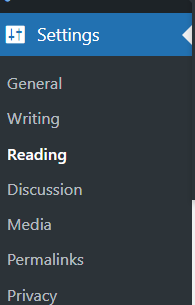
- In the “Your homepage displays” section, select
“A static page”.
- Navigate to Settings > Reading.
- Customize with Theme Options
- Go to Appearance > Customize.
- Look for theme-specific settings for the homepage.
- Always preview your homepage before making it live.
Thats how you can make custom homepage in WordPress.


