Managing departments in an HRMS (Human Resource Management System) helps streamline company structure and ensure smooth operations. This guide will walk you through the process of how to add a new department in HRMS, along with editing and deleting departments when needed.
Logging into HRMS
To begin, follow these steps:
- Open the HRMS portal.
- Enter your username and password to log in.
- Access the dashboard where all management options are available.
Navigating to the “Department” Section
Once logged in:
- Go to the “Department” tab.
- This section allows you to view, manage, and organize company departments.
- You can also check the list of existing departments before proceeding to add a new department in HRMS.
Adding a New Department
To add a new department:
- Click on “Add New Department” (found on the left side).
- Enter the department name in the provided field.
- Click Save to finalize the addition.
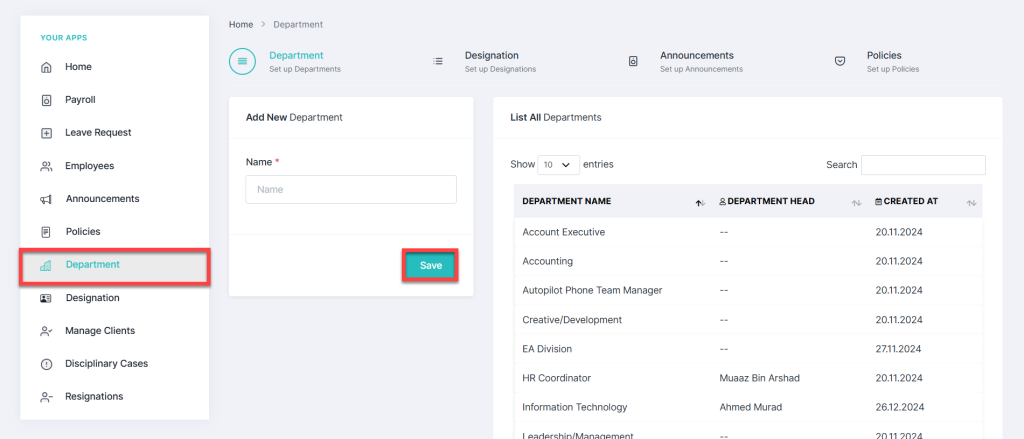
Viewing the List of Departments in HRMS
The HRMS system provides a structured list of existing departments:
- Located on the right side of the screen.
- Displays Department Name, Department Head, and Creation Date.
- Helps keep track of all departments within the organization.
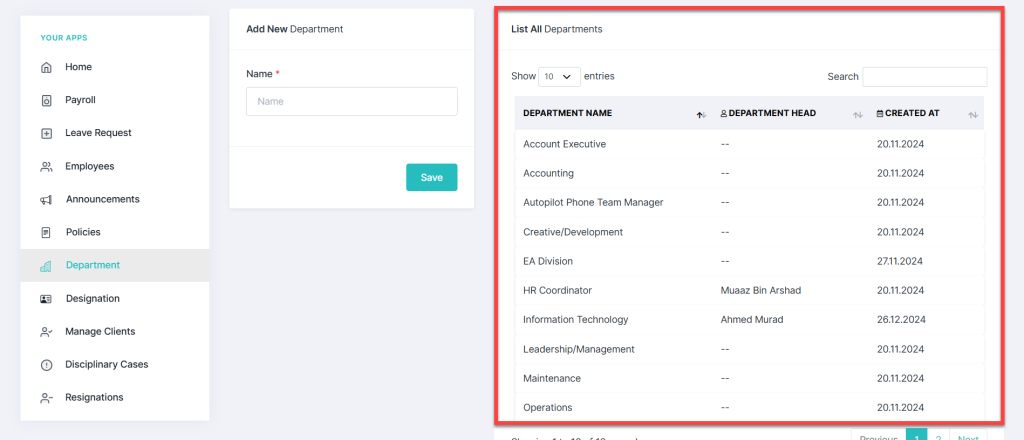
Searching, Editing, or Deleting a Department
Searching for a Department in HRMS
- Use the search bar at the top right.
- Type the department name to quickly locate it.
- This makes it easier to find and modify an existing department after you add a new department in HRMS.
Editing a Department in HRMS
- Click Edit next to the department’s name.
- Update the details as required.
- Click Update to save changes.
Deleting a Department in HRMS
- Locate the department you want to remove.
- Click Delete next to the department’s name.
- Confirm the deletion to remove it from the system.
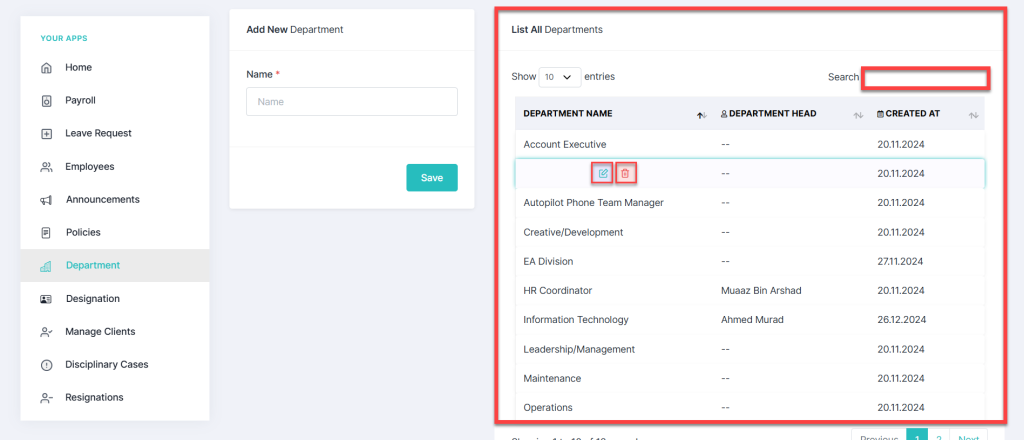
Conclusion
Adding or managing departments in HRMS is simple and ensures a well-organized company structure. By following these steps, you can efficiently handle departmental updates, ensuring smooth HR operations. For any further assistance, feel free to contact us.


