In today’s corporate world, staying informed about company policies is essential for maintaining compliance and understanding organizational expectations. An efficient Human Resource Management System (HRMS) simplifies this by providing employees with easy access to company policies, rules, and regulations all in one place.
This guide will walk you through the steps to access company policies in HRMS, ensuring you can view, download, and manage important documents as needed.
Logging into HRMS
To begin, open the HRMS portal and log in with your credentials.
- Use your unique username and password.
- Logging in will grant you access to the main dashboard, where you can navigate to the “Policies” section.
Accessing the “Policies” Section in HRMS
Once logged in, follow these steps to access company policies in HRMS:
- Navigate to the Policies tab from the main menu.
- This section contains all the company’s rules, regulations, and policy documents.
- Select the specific policy you wish to view by clicking on its title.
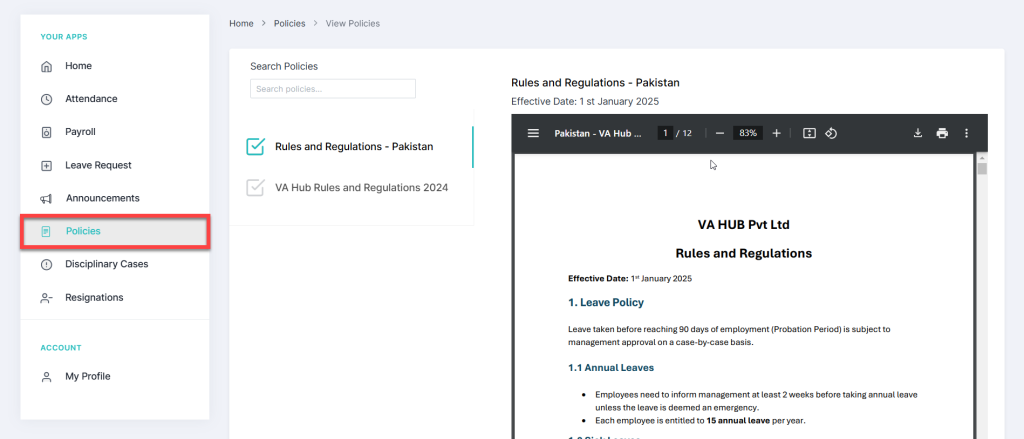
Downloading or Printing Policies from HRMS
If you need to keep a copy of the policy, HRMS offers options for downloading or printing documents.
- Download: Click the Download button at the top-right corner to save the document to your device.
- Print: Use the Print button to generate a hard copy of the policy for personal reference or compliance purposes.
Exploring Additional Options in HRMS Policies Section
HRMS includes tools for customizing how you view and interact with policy documents:
- Look for the three dots (More Options) in the top-right corner of the document.
- Available options include:
- Two Page View: View two pages side by side.
- Annotations: Add notes or highlights.
- Document Properties: Check details like creation date and size.
Customizing Your Document View in HRMS
Adjust the display of policy documents to suit your preferences:
- Rotate Counterclockwise: Change orientation for easier reading.
- Fit to Page: Adjust to fit your screen.
- Zoom In/Zoom Out: Modify text size for comfort.
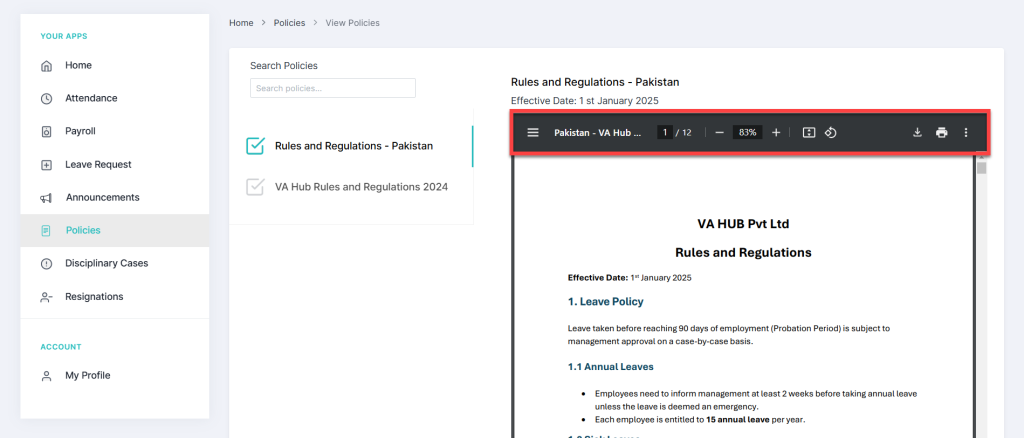
Searching for Specific Policies in HRMS
When looking for a particular policy:
- Use the Search Bar on the left-hand side of the “Policies” section.
- Enter the name or keyword related to the policy.
- Press Search to locate the desired document instantly.
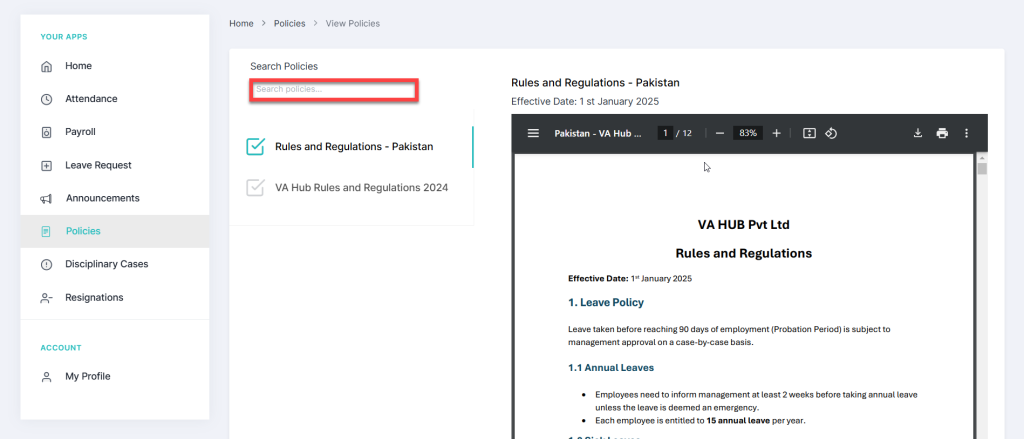
Conclusion
Accessing company policies in HRMS is essential for staying informed and compliant in your organization. By following these steps, you can efficiently view and download documents as needed. Make it a habit to review company policies regularly to stay updated and well-informed, and aligned with organizational expectations.
For further assistance or detailed guidance, feel free to contact us.


